
A DIY planner is the perfect way to find clarity in all the craziness of each day.
Not to mention it gives you so much peace of mind when you have an actual plan and intentions for your week (I usually like to plan mine out on Sundays).
Through starting this blog, I realized I needed a system to manage my personal life while also working on and growing the blog, and I can say creating my own printable DIY planner was a total game-changer. Especially because I got to design and choose my own pages. And it’s, IMHO even better than getting a store-bought planner.
You can find a printable planner useful whether you have a big family that you’re trying to keep fed and clean, or you’re living with roommates and you’re trying to figure out whose turn it is to get the groceries!
Here’s how you can create your own printable planner, along with templates, free printables, and DIY planner ideas for an awesome home organization system that can work for anybody (especially if you have a crafty side and love color, like me!)
Before we get started:
- If you’re looking for complete printable kits to organize your day, check out the shop.
- If you’re looking for basic printables to get you started, check out this free download resource full of free printables.
- For more free printables on the blog, see them all here.
How do you make a good planner?
Making a good planner means designing it around your very personal needs.
Are you trying to organize your finances and prioritize paying off debt?
Are you trying to get a handle on your health and need a place to write out weekly meal plans?
Do you need a daily, weekly, or monthly spread and outline of what needs to get done each day?
Do you want a journaling section to create a journaling habit?
Are you starting a blog or side business and need a place to organize it all?
The first few steps I would take before actually printing and putting together your planner are:
- What are the top 3-5 parts of my life that I need to organize RIGHT NOW?
- How many categories do I need to organize those five areas of my life?
- What are the 1-2 basic sections I want my planner to have (a weekly category? A monthly category?
- Once I know what exactly I want to organize, where can I find those printables? (HINT: I have a shop along with a free printable resource!)
- Where can I find pretty dividers for each of my sections?
Once you’ve answered all these questions, have put together an initial functional planner, go ahead and put it to good use! Try to make it a daily habit to check in with your planner, even if it’s just to look over what you’ve got planned for the week or even your favorite affirmations.
As you go, your planner needs will change
And that’s the beauty of creating your own DIY planner, you can organize it and change it or add to it whenever and however you want.
I’ve honestly tried keeping store-bought planners, but they always ended up in a corner with only three pages filled in. Now, with my personal DIY planner, I enjoy using it every day in some capacity (especially for journaling, since I’ve designed my pages exactly how I want them). And I’m constantly playing with changing my planner covers and dividers.
To make sure your planner is something you actually LOVE and look forward to really using every day, you’ll want to put some time into making it the best and most usable planner and really make it yours.
How do I make my own daily planner?
To successfully design a DIY planner that you’ll actually use you want to make it as pretty and as accessible as possible.
These are all the materials and tools I use to put my DIY planner together. Here’s a quick pic of one of my planner sections. I love it.

See-through three-ring binder
I searched high and low and wasn’t really able to find a letter sized three ring binder that was completely see through.
The closest I got to that was this Jam Paper see through 0.75 three ring binder.
It works great and it’s durable so its a great binder if you want to be able to see your cover page through it.
I ordered it through amazon and I got it within two days! No need to go to Staples.
White printer paper

There are also different grades of white paper, and it’s also up to you the kind of feel and look that you want your paper to be.
I like to get the basic paper and it works just fine for me. This Amazon Basics 500 page ream is only about $8! It’s a pretty good steal if you’re going to be printing a lot (which after you fall in love with your own DIY planner you totally will!).
Cardstock

It’s great for making simple DIY thank you cards, making dividers, or printing out wall art that you can frame and hang in your bedroom or home office.
For the DIY planner, I like using cardstock for the cover pages. And also for the divider pages. It’s sturdy and helps your planner stay neat, new, and tidy.
Pens and markers
I don’t know about you, but if I don’t have the RIGHT pen that feels good in my hand when I draw and write with it I’m not happy!
I love when you find a pen that works with you and your penmanship.
So it might take a little experimenting to find something that fits you.
I personally like to use the classic Sharpie pens. I like getting them in sets of two.
Another great pen brand is the Paper Mate Flair Felt Tip Pen Set.
These are great for color coding different parts of your planner printables and are great for doodling and drawing.
Especially if you’re including a bullet journal section in your planner with dot grid paper (more on that later!)
I like using them for doodles, or if I want a certain appointment or set of notes to stand out. They last long and they don’t bleed through paper, which is always a plus!
DIY sticker paper
DIY sticker paper is great for when you want to create your own stickers instead of buying them.
Lots of my planner printable kits include sticker templates so you can print them and cut them out at home on your very own sticker paper.
They come with their own set of directions on how to use them so you get the most out of them. Making your own stickers might seem intimidating, but it’s a lot easier than it seems.
This Avery sticker project paper is perfect for that!
Washi tape
I’ve had a set of small washi tapes that I’ve used and had for a while now. These tapes are great for decorating just about anything.
Think of them like colorful masking tape. You can decorate your planner binder with it (like I did) or use it to decorate or color code different sections of your binder.
Washi tape is definitely not a necessary ingredient to make your DIY planner a success. But it definitely helps to add pops of color and brightness to your planner!
At home laser jet printer
A good printer helps make sure that your printables come out as crisp and colorful as possible.
I searched for a while for a good printer that helped me both print AND scan, since I upload lots of free coloring pages for anyone to download and print whenever I get the chance.
So I finally came upon this Prixma Canon laser jet and its pretty handy.
One of the big perks is that it doesn’t have a bunch of wires for you to plug in. It’s all wireless, which is a plus.
So if you’re on the lookout for a decent printer that won’t break down (I’ve had mine for about a year now) this one is definitely one to look into. Especially because of the price and the quality you get with it!
Hole puncher
And of course you want to get a hole puncher if you don’t already have one.
A hole puncher is pretty straight forward and if you’re going to be using your DIY planner with the printable planner pages you print out yourself then you want to make sure they have holes in them so you can thread them into your binder.
You can always go out and get a cheap one through your local store or you can just order one off Amazon.
How do I make my own printables?
Now, you might be wondering at this point how exactly you can create your own printables, especially if none of the printables out there are catching your eye or they aren’t exactly what you need.
Two of the best ways I’ve known to create printables (which at this point I’ve been doing for years) are:
Using Adobe Illustrator
Or using Canva
For an easy way to get started, going with free design software like Canva is the best way to start. As with any new thing, there will be a bit of a learning curve, but nothing you can’t learn if you play around with it once you create your free account!
There are color pickers like coolors.co or even colormind.io that can help you come up with great color combinations you might not have thought of on your own. They’re great tools if you want to invest time in making your printables colorful and cohesive.
Printable inspiration is all over. All you have to do is Google them, make a quick search on Pinterest, or look through Etsy for endless inspiration. It’s always good to remember that inspiration is meant to help you create your own style, not to outright copy something else (especially if you want to sell your printables).
How to resize your printables with Adobe Acrobat

You can get Adobe Acrobat for free if you don’t already have it on your computer. It’s a great way to read and edit PDFs.
Once you open your printable, go to Print > Properties > Printer Paper Size.
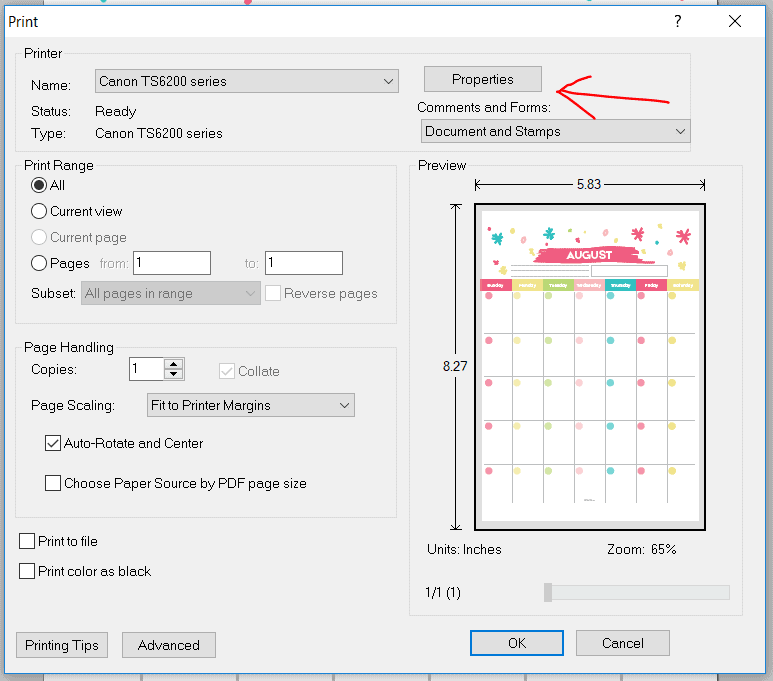
Once you’re there you’ll see a TON of different printing options.
You can choose the option you need from the list, or you can scroll all the way down to where it says ‘Custom’ and create a custom size from there.
Click ok.
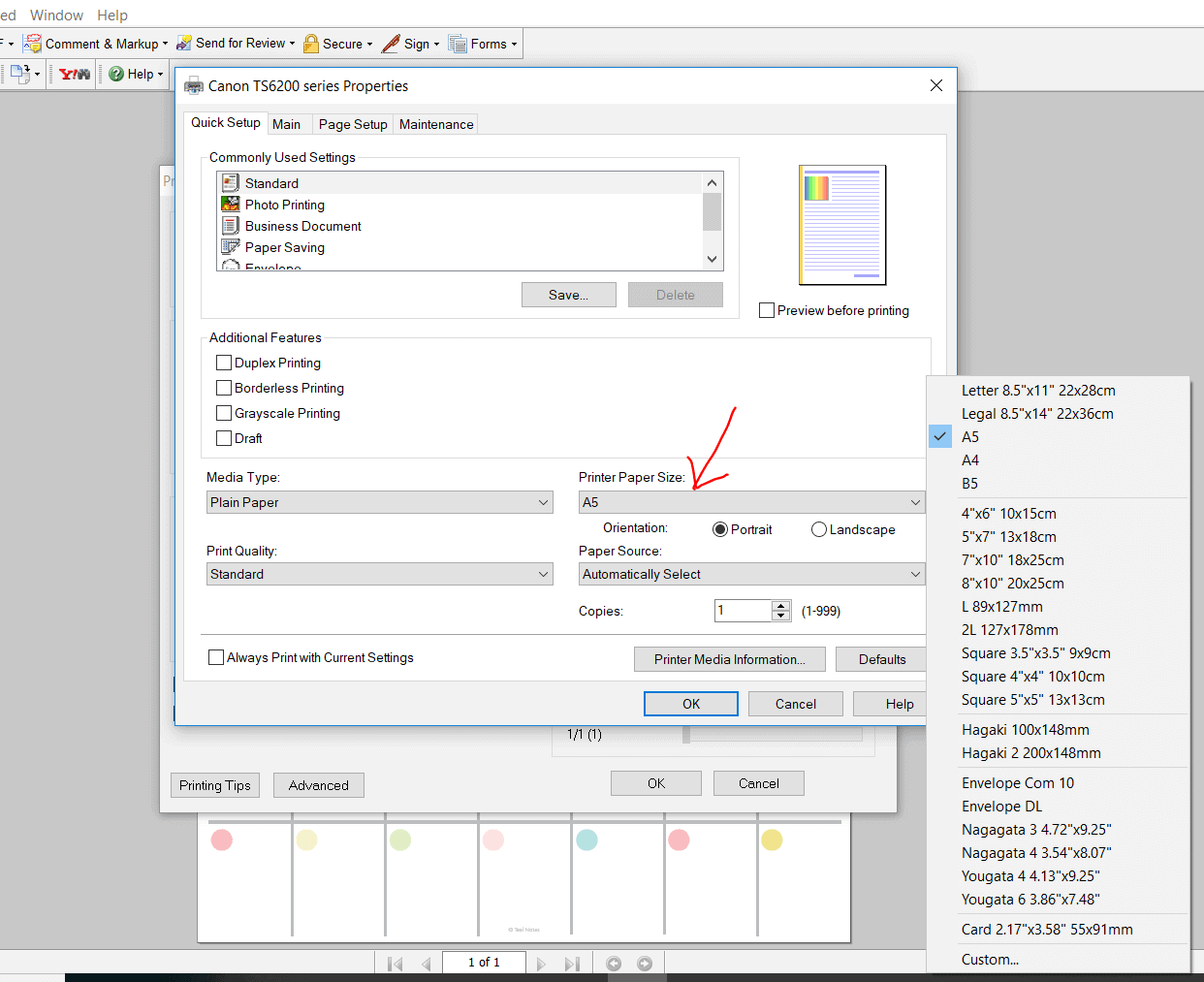
Once you click ok, you’ll be brought back to this page.
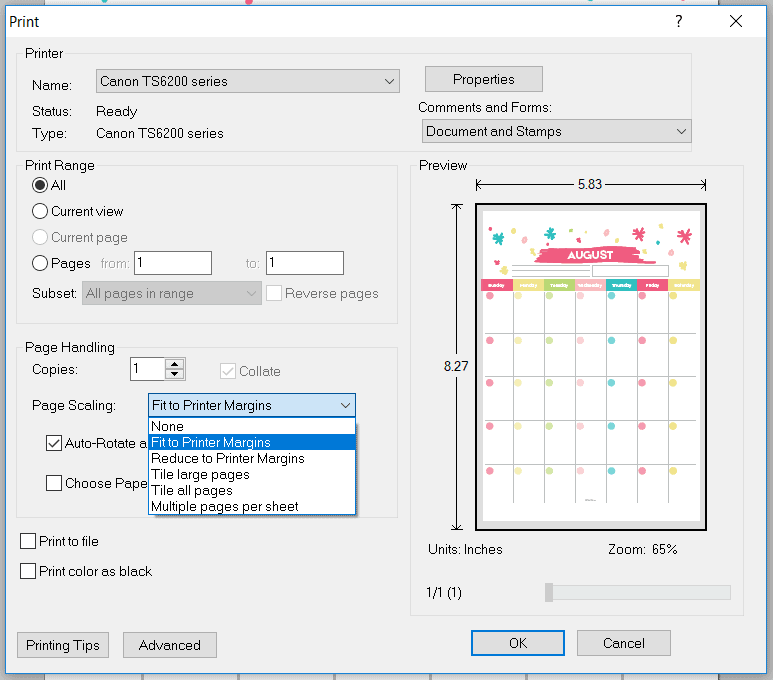
Under ‘Page Handling’ make sure you choose ‘Fit To Printer Margins.’
This way you avoid having the printer print only a part of your printable instead of resizing your printable to fit the size you’ve chosen.
Once that’s set you’re ready to print!
And voila! You just printed your printables in another size than the one they come in without losing quality. Super nifty!
How to print your printables with the prixma printer
This is where you might run into some trouble when you first start. But not to worry, once you have a few basics down, you’ll be printing out your printables like a pro!
Now, everyone has a different type of printer. So they each might have different settings and abilities. For the most part, a lot of them have the basics, so we’ll go over these to be able to print out the best quality version of your printables as possible.
Usually your printer will pull up the basic settings for printing a document every time you hit the print button.
You want to click on the ‘more settings’ or ‘advanced settings’ button to be able to access more printing settings.
Here’s an example of what the Canon Prixma printer settings looks like below.
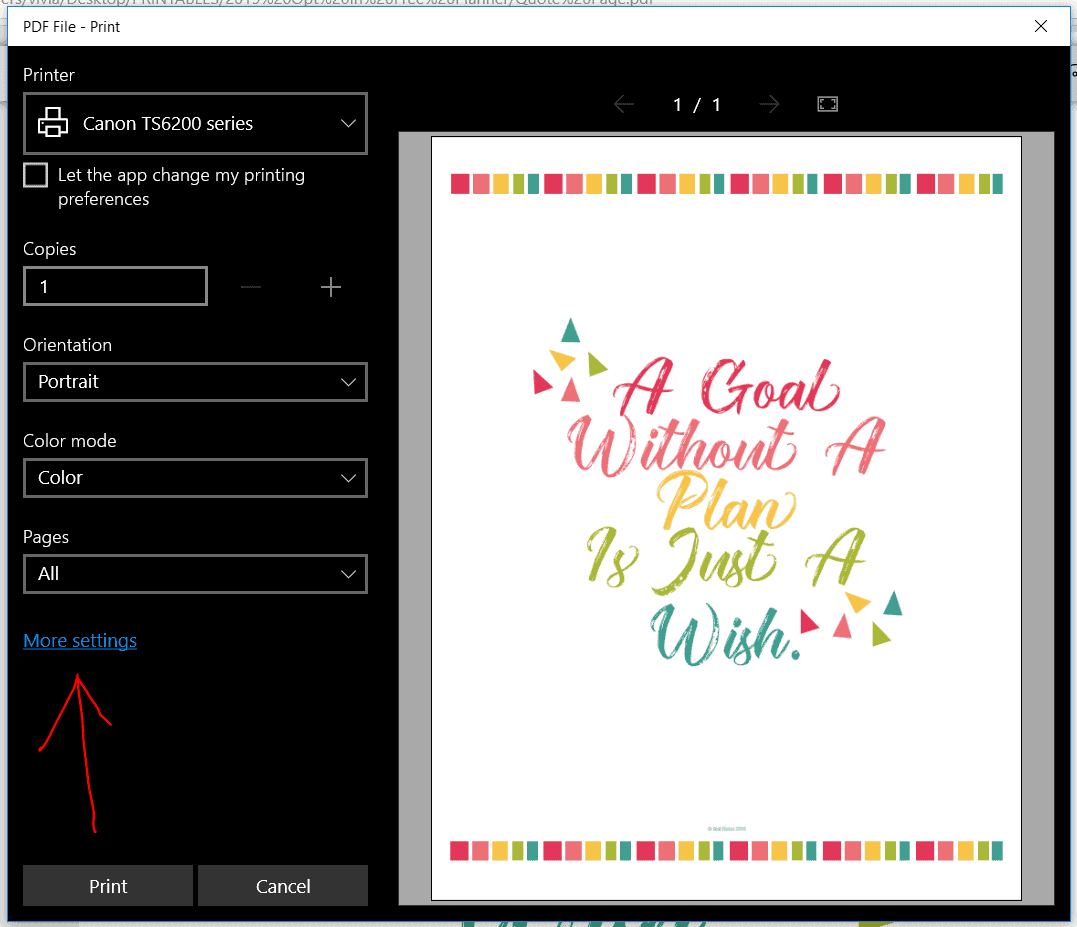
Usually what you’ll want to tweak the most is:
Printing quality
You want to set it to the highest quality possible to make sure you get the best print quality possible. I always go in and change it by setting the output quality to ‘high quality’ instead of ‘normal’ quality.
Borderless printing
With your printer. If you have borderless printing as an option, its great if you want to print a borderless cover page that won’t have any white space added around it when it prints.
It’s helpful to leave it as is when you’re printing the pages you know you’ll hole punch. That way it’s adjusted so you have some extra space to add the hole punches.
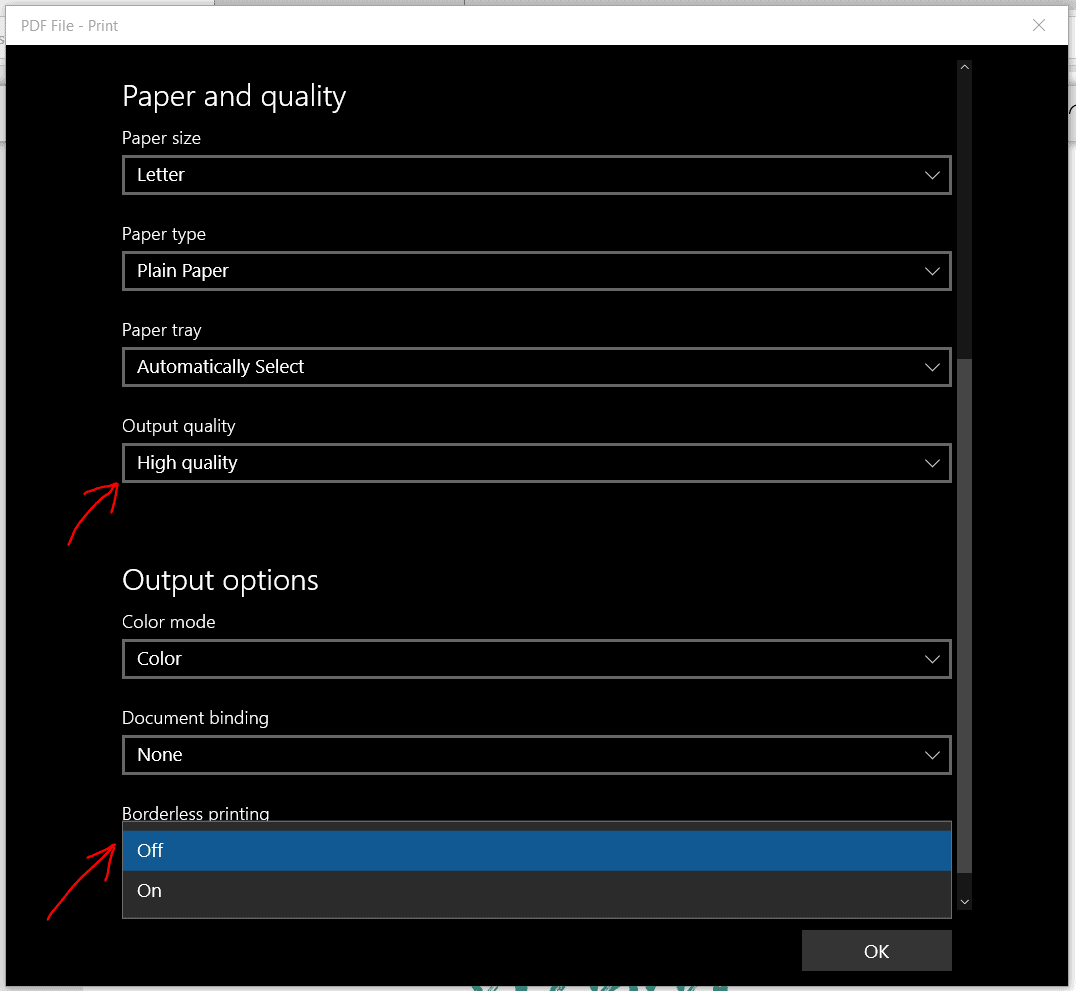
How to resize your printables
Sometimes you want to print your planner printables in a size other than the standard 8.5 X 11 to fit your personal planner size, or if you use disc planners.
You can easily resize your printables when you tweak the settings in your printer.
For the Prixma Canon, after clicking ‘more settings’ under ‘paper and quality’ and then ‘paper size’ you can choose a size other than Letter.
Depending on your computer and the printer you have, they might vary slightly in the sizes you can choose.
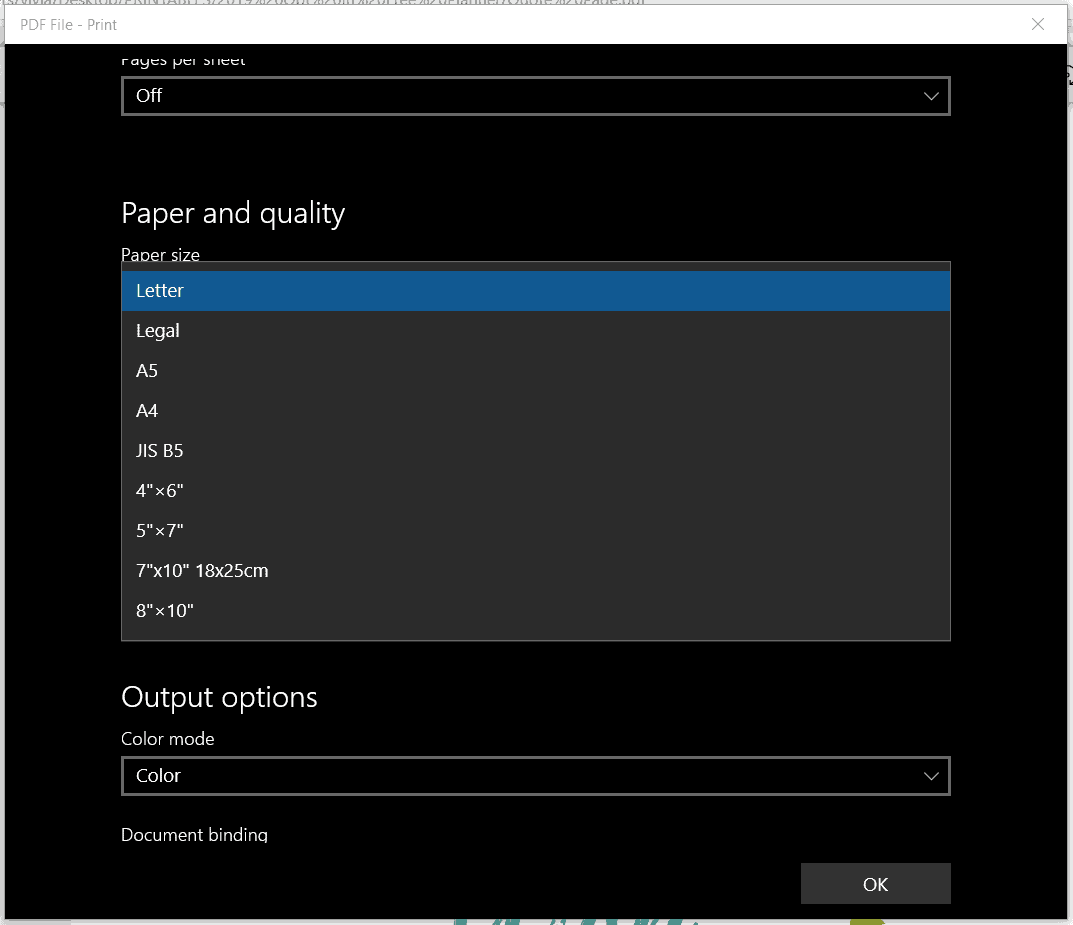
How to put your DIY planner together
Personally, I like using binders with smaller rings. Either 1 inch or less.
I feel like smaller rings makes them more manageable, and makes them easier to carry around. Usually, I can fit anywhere from 50 to 80 pages per binder. And I like creating a category for each binder with a quote page and a sticky note.
I like doing this instead of using the generic dividers you can get at Wal-Mart. It adds a bit more of a personal touch to it!
DIY Planner Tips And Tricks
Coming Soon…
How to make your DIY planner dividers
Coming Soon (with pictures!)…
Free printables on the blog
How do you make a DIY planner from scratch? The answer is easier than you might think.
But I’d say, the very first step is STARTING before you think you’re ready to start, and figure it out as you go. There were a ton of different ways I organized my own planner before I came upon something I really enjoyed using.
Here are some free printables to start your planner today.
Coloring pages are a GREAT thing to keep in your personal planner. If you’re feeling overwhelmed you can just leaf over to that section and start coloring to relieve some stress. Thankfully I have a TON of printable pages on the blog that you can instantly download and print.
Free Summer Bucket List Printable
Need a place to write all your summer plans? Print out this summer bucket list printable to help you organize all your ideas!
Free wall art printables make great DIY planner dividers. So print some out on cardstock and add it to your binder!
Free Beautiful Wall Art Printable
If you’ve got a bare wall that needs some decoration, check out this free printable with a positive message. It’s an automatic download, no sign up needed!
Free Habit Tracker Printable pages
Habit trackers are some of the best things about bullet journals because you can track the habits that you want to grow and the habits that you want to get rid of. Get two FREE printables and choose your favorite one to use!
Is it the holidays yet? Print out this gorgeous holiday page to make sure you don’t miss anyone on your gift list and ditch the shopping stress.
Meal planning is hands down one of the best ways to make sure you’re eating nutritious and good meals with a little planning ahead. This is one reader favorite for sure. Make sure you download your own copy.
Meal prepping is another great way to save time during the week because you get to plan your meals ahead. Once you get into the habit of doing it every Sunday night, then you’re almost guaranteed to be less stressed during the day. Check out the rainbow printable and add it to your household binder.
Free Printable Blogger Planner
Are you a blogger and want a planner that revolves around your blogger to-do list? Then this is the perfect printable planner for you!
Free DIY Desk Pad Printable Planner
If you love desk pads you’ll love this idea! Learn how to make your own desk pad at home and organize your home office!








Great post! I am just getting ready to make my own and for a binder, I am so excited to have found a Mead Hybrid Notebook Binder. It’s a binder that’s as flexible as a notebook. It was about $13 and change at my local Staples and I scooped it up quick. I can’t wait to use this flexible little guy as my planner!
I’ve bought 2 planners so far and didn’t like them so I’ve been looking for a disc planner which is $66.00!! I’ve had it in the cart for a couple of days now but just kept thinking but what if I don’t like it ugh!!! Until today I ran across you and have read everything so now I’m so super excited to get started. You have all the same ideas as me but I’ve not found one exactly as what I want. Thanks so much!!
I use Google Sheets for designing my planner! If you know how to set up formulas you can have the spreadsheet automatically fill in your calendar for you! I found that you can easily make different sections and also color code!
I only print a month of daily pages at a time and keep a rolling 12 months in the future.
Thank you so much Jennifer! I’m so glad you love the blog, it makes me happy to hear you find it inspiring. 🙂
Vivian,
I was so excited to receive your email this morning. Your site is my favorite. I wish you knew how beautifully talented you are and just looking through your site inspires me. I would love to have the gift of blogging. So many times I’ve wanted to reach out to you for guidance. Thank you for all the beauty you bring into this world. So happy to hear of your return.
Awesome Therese! Glad to hear you’re getting organized with a planner 🙂
Thank you for this wonderful info. I did just spend 49.00 on a planner but I still want tone for my personal to do list. I love all your ideas and will be checking into the products you recommend.