
Welcome to the world of Bullet Journaling for Android! If you have just started a bullet journal, it’s a flexible and creative way to organize your life, track habits, and achieve goals.
By using an Android app, you can have your bullet journal always at your fingertips, with the added convenience of digital features like syncing, reminders, and customization options.
Why using an Android app can be beneficial:
- Accessibility: With an Android app, you can access your bullet journal anytime, anywhere, as long as you have your phone.
- Customization: Digital bullet journals offer a wide range of customization options, including colors, fonts, and templates.
- Search functionality: Easily search through your entries, tasks, and notes.
- Backups: Never worry about losing your bullet journal since most apps automatically back up your data.
- Integration: Many bullet journal apps can sync with other productivity and organization tools you might already be using.
Now that you know the benefits of using a bullet journal app on your Android device, let’s dive into the best apps available and how to choose the right one for you!
1. How to Choose the Right App for You
Consider your specific needs and preferences to choose the perfect bullet journal app for your Android device. Here are some essential considerations:

Determine your needs
- Features to look for: Think about which features are most important to you, such as templates, customization options, mood tracking, habit tracking, or integration with other apps. Also, I have a FREE habit tracker template for you so you will never go out of style.
- Desired level of customization: Some apps offer more customization options than others. If you want to personalize your journal extensively, choose an app that provides a wide range of possibilities.
Consider your budget
- Free vs. paid apps: There are both free and paid bullet journal apps available on Android. Decide whether you’re willing to pay for an app or if you’d prefer to use a free one with potentially fewer features.
- In-app purchases: Some apps offer additional features or functionalities through in-app purchases. Be aware of these costs when selecting an app.
By considering these factors, you’ll be better equipped to choose the right bullet journal app for your needs. Once you’ve picked an app, it’s time to set up your bullet journal on your Android device.
2. Setting Up Your Bullet Journal on Android
Getting started with your new bullet journal app is simple. Follow these steps to set up your bullet journal:

Step-by-step process
- Creating an account (if necessary): Some apps require you to create an account to access features and sync your data across devices. Sign up with your email or social media account if needed.
- Choosing a template or starting from scratch: Many apps offer templates for various journaling styles, such as daily logs, habit trackers, and goal setting. Choose a template that fits your needs, or start with a blank canvas and create your own layout.
- Customizing your journal: Personalize your bullet journal by customizing the fonts, colors, and other visual elements. Make it your own by adding images, stickers, or drawings.
Tips for efficient organization
- Using tags and categories: Organize your entries, tasks, and notes by assigning tags or placing them into categories. This makes it easier to find specific content later on.
- Color-coding: Use colors to differentiate between different types of tasks, notes, or events. This can help you quickly identify and prioritize items in your bullet journal.
Now that your bullet journal is set up, let’s discuss some tips to help you stay consistent and make the most of your new organization tool.
3. Best Bullet Journal Apps for Android
There are plenty of great bullet journal apps available on Android. Here are our top recommendations to help you find the one that suits your needs:
App 1: Journey
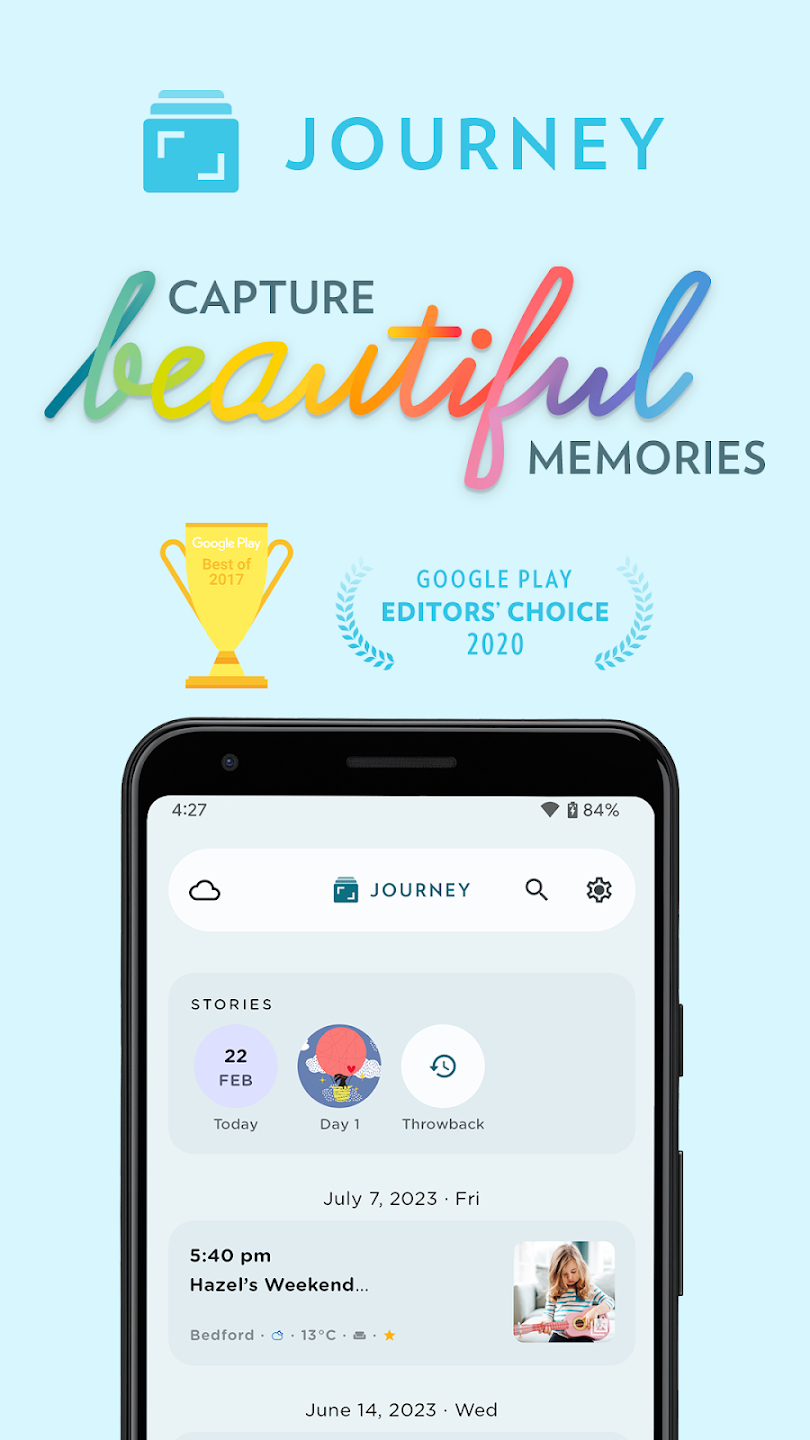
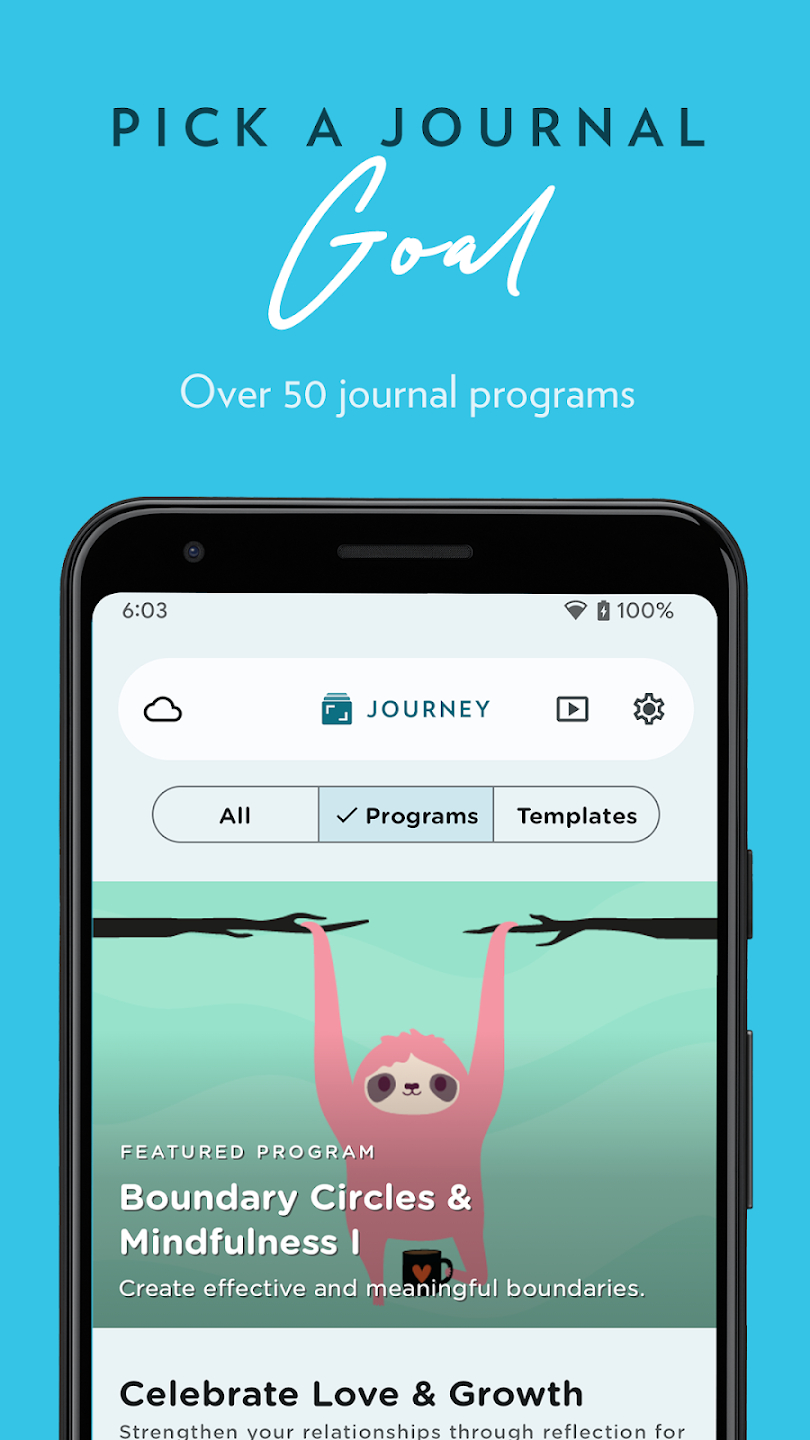
Features
- Rich text editor with formatting options
- Templates for various journaling styles
- Automatic backups to Google Drive
- Mood tracking and insights
Pros
- Clean, intuitive interface
- Wide range of customization options
- Available on multiple platforms
Cons
- Limited features in the free version
- No calendar view
App 2: Turtl
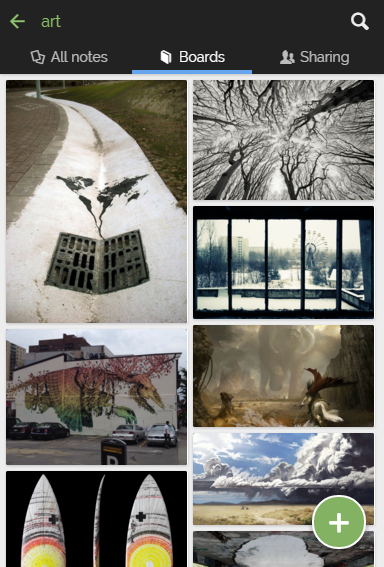
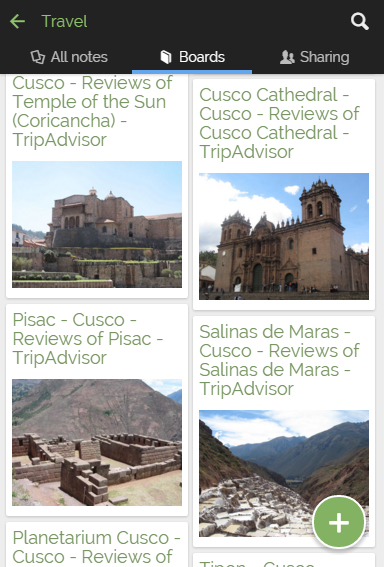
Features
- Text, images, and file attachments
- Boards for organizing notes and tasks
- Client-side encryption for privacy
- Tagging and search functionality
Pros
- Free and open-source
- Strong focus on privacy and security
- Minimalistic design
Cons
- Fewer customization options compared to other apps
- No mood-tracking or habit-tracking features
App 3: Grid Diary

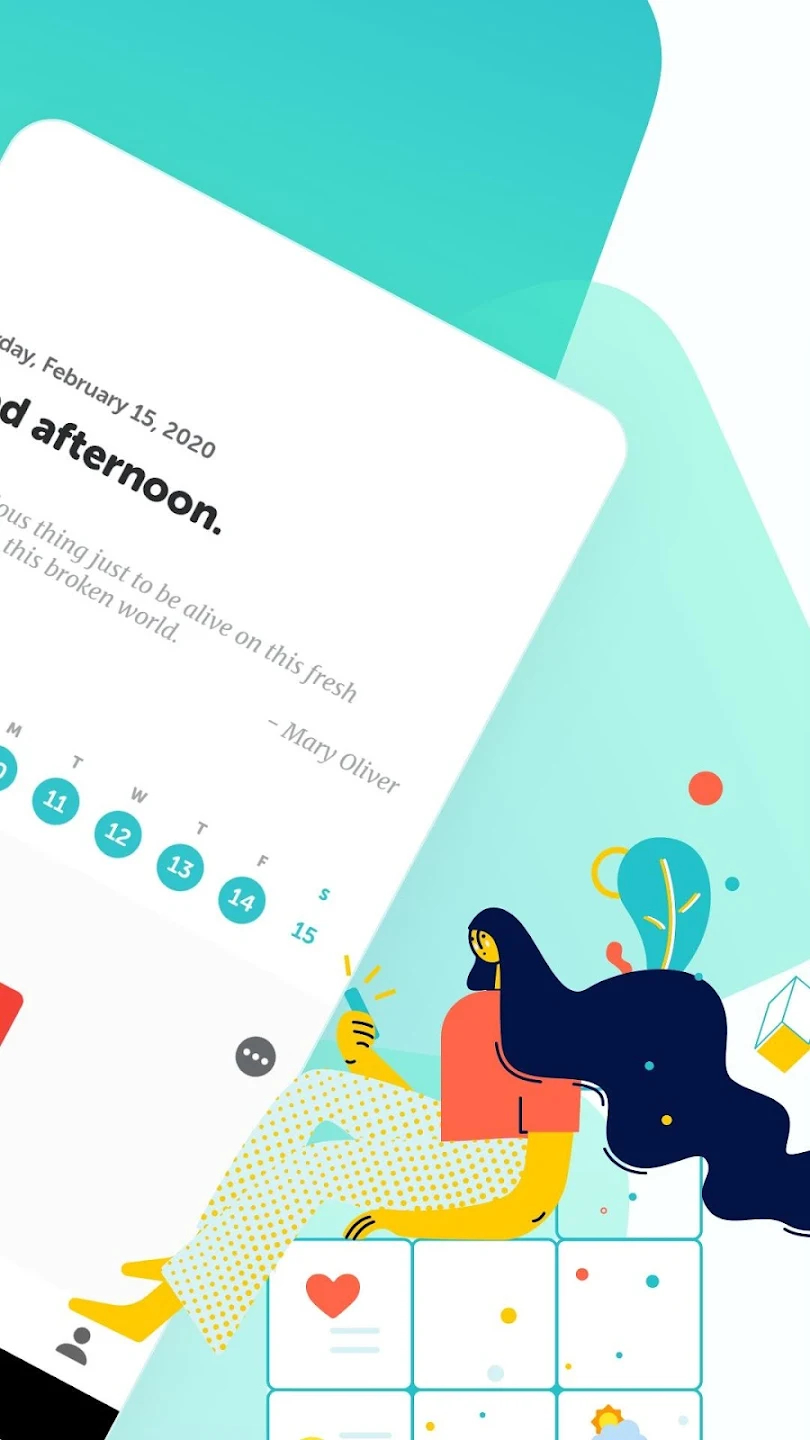
Features
- Grid format for easy journaling
- Templates and prompts for reflection
- Mood and habit tracking
- Cloud syncing across devices
Pros
- Unique grid layout for structured journaling
- Variety of prompts to encourage self-reflection
- Comprehensive habit and mood tracking
Cons
- The grid format may not be suitable for everyone
- Some features require a subscription
- With these options in mind, let’s move on to how you can choose the right bullet journal app for your needs.
4. Integrating Your Bullet Journal with Other Apps
To get the most out of your bullet journaling experience, consider integrating it with other productivity and organization tools you might already be using. Here are some strategies to achieve this objective:
Syncing with calendars
- Many bullet journal apps allow you to sync your entries with popular calendar apps like Google Calendar. This can help you stay on top of important dates and events.
Combining with task management apps
- Some bullet journal apps can be integrated with task management tools like Todoist or Trello. This can help you streamline your tasks and keep everything in one place.
Using widgets for easy access
- Android widgets can provide quick access to your bullet journal app right from your home screen. This makes it easier to update your journal and view your tasks without having to open the app itself.
By integrating your bullet journal with other apps, you can create a seamless productivity system that works for you. Experiment with different integrations to find the combination that best supports your organization and time management needs.
Transform Your Life with a Bullet Journal and Download our FREE Templates Today!
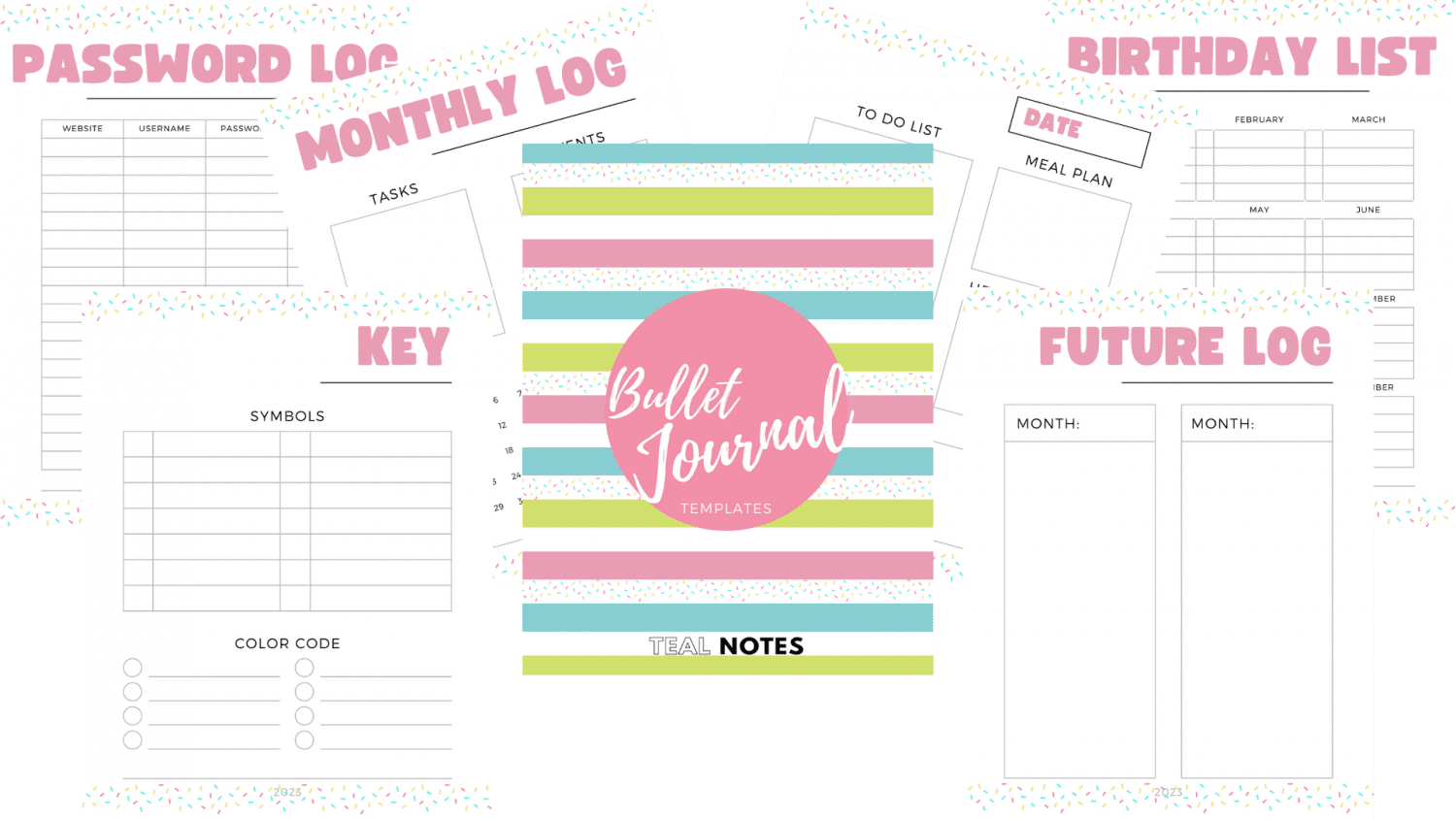
My guide is here to help you get started with using a bullet journal on your Android device. I will provide you with all the tools and knowledge you need to make the most out of your bullet journal.
But I know that some of you prefer the traditional, manual way of journaling. That’s why I’ve also prepared FREE Bullet Journal Templates for you, so you can still personalize your journaling experience!
Whether you want to track your habits, plan your days, or jot down notes and ideas, a bullet journal can be customized to fit your unique needs and preferences. So why not give it a try and see how it can enhance your daily routine?
Don’t wait any longer to start living a more organized and fulfilling life. Take the first step today and download a bullet journal app or our FREE templates!
FAQ’s
Can You Bullet Journal on Your Phone?
Journal It’s a clever bullet-and-planner application that’s accessible on the Google Play Store that helps users set personal and professional daily tasks and monitor their performance.
Other uses of this app are time management as well as time blocking, habit building, and many more.
Does Bullet Journal App Offer Free Pricing?
Yes, their Free Forever Plan includes everything you need for bullet journaling at no cost. But if you need more storage or features, their paid plans start at $5 per month and include extra features as well.
Does Android offer any diary apps?
Daylio is an incredible diary/journal app suitable for both iPhone and Android devices, providing two-step simple entry creation to help you stay on top of daily tasks with ease. No hassle!
What app can I use as a journal?
Momento. Momento is an incredibly versatile journal that can serve many purposes. You can use it for personal life journaling or work journaling, with various templates available if you want to track specific things such as health, food, or travel.
It has everything you need!
Are Journaling Apps Secure?
Journal apps often offer security and privacy features, but Penzu stands out among them. This fantastic journal app ensures that your data is secure by utilizing double security of passwords and military-grade 256 bits AES encryption.