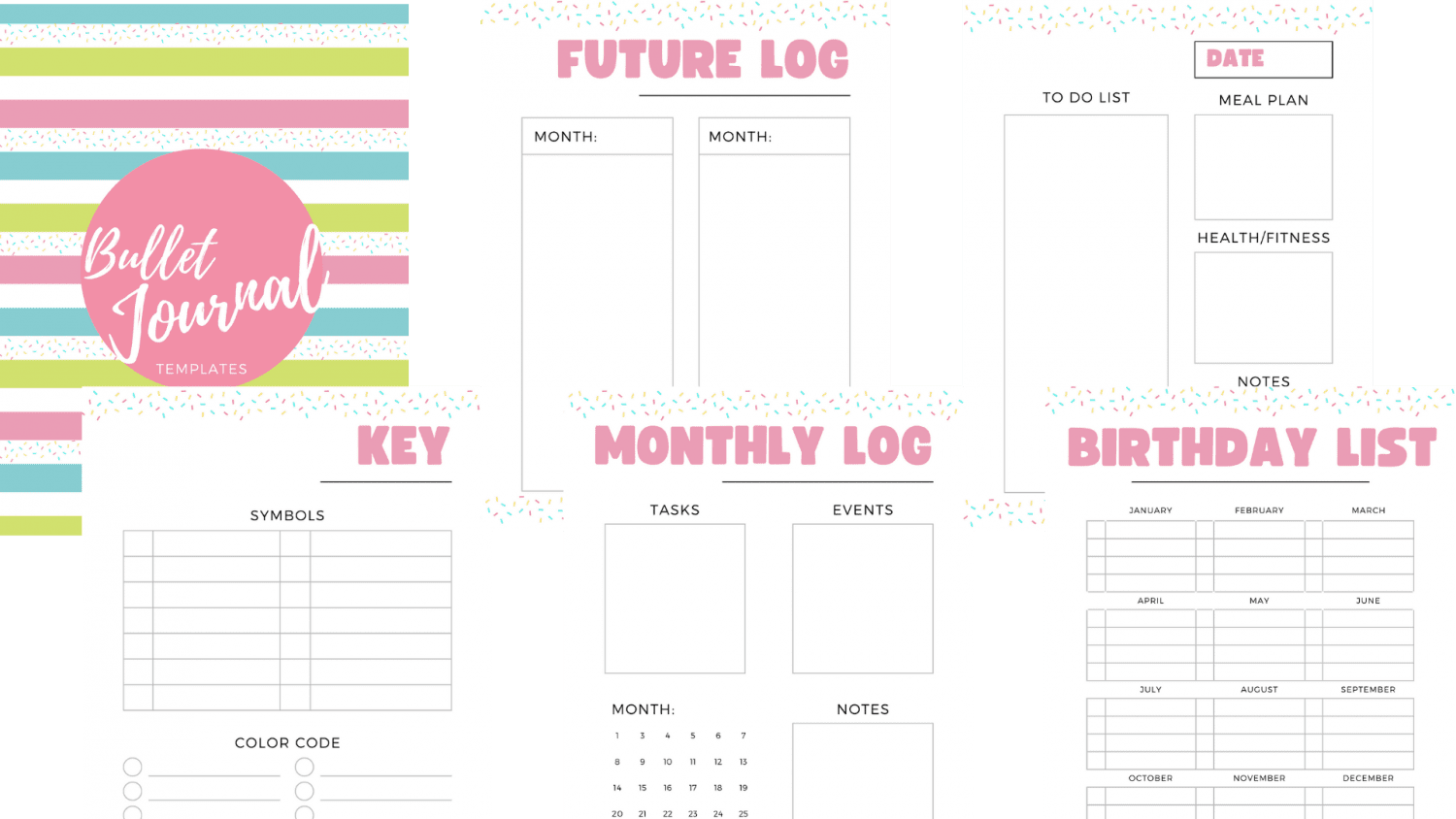As someone who has always loved the idea of keeping a journal, I was immediately drawn to the concept of a bullet journal.
However, as someone who is constantly on the go and has a busy schedule, the idea of carrying around a physical journal didn’t seem practical to me. That’s when I discovered digital bullet journaling.
A digital bullet journal is essentially a digital version of a traditional bullet journal. It allows you to stay organized and keep track of your tasks, goals, and ideas without the need for pen and paper.
In this guide, I’ll be sharing with you everything you need to know about starting a digital bullet journal, including how to choose a platform, set up your journal, create daily spreads, customize your journal, and stay motivated.
So let’s get started!
Get Organized to Start a Digital Bullet Journal
Are you tired of feeling overwhelmed and disorganized? A digital bullet journal could be just the tool you need to get your life on track.
In this article, we’ll provide a comprehensive guide on how to start a digital bullet journal, from choosing the right platform to customizing your journal to fit your needs.
Whether you’re a busy professional or a student juggling multiple projects, a digital bullet journal can help you stay organized, focused, and productive.
Get ready to take your life to the next level with our guide to starting a digital bullet journal.
Choosing Your Platform
Personally, I think the first step to starting a digital bullet journal is to choose the right platform.
There are a variety of platforms available for digital bullet journaling, each with its own unique features and capabilities.
Here are some of the most popular options:
- Notability: This is a popular app for iPad users that offers a variety of features for note-taking and organization, including the ability to create bullet journal spreads.
One of the biggest advantages of Notability is the ability to easily incorporate handwriting and sketches into your digital journal. - GoodNotes: Another popular app for iPad users, GoodNotes offers similar features to Notability, but with a focus on handwriting and sketching.
One unique feature of GoodNotes is the ability to search your handwritten notes. - OneNote: Microsoft’s digital note-taking app, OneNote is a versatile platform that can be used for a variety of purposes, including digital bullet journaling.
OneNote offers a wide range of customization options and is available on both desktop and mobile devices. - Evernote: Another popular note-taking app, Evernote offers a variety of organizational tools and is known for its ability to handle large amounts of information.
While it may not have as many customization options as some of the other platforms, Evernote is a solid choice for those looking for a more traditional note-taking experience.
When choosing a platform, it’s important to consider your own needs and preferences. Do you prefer handwriting or typing?
Do you want a platform that can sync across multiple devices? Do you need a lot of customization options?
Once you’ve identified your priorities, you can start to explore the different platforms and find one that works best for you.
Setting Up Your Digital Bullet Journal
Once you’ve chosen your platform, it’s time to set up your digital bullet journal. Here are some tips for organization and structure:
- Create an index or table of contents: One of the benefits of a digital bullet journal is the ability to easily navigate between pages and collections.
To make this even easier, consider creating an index or table of contents to help you find what you’re looking for quickly. - Use collections to stay organized: Collections are an essential part of any bullet journal, and the same is true for digital bullet journaling.
Consider creating collections for things like your daily to-do list, habit tracker, and monthly goals. - Create pages for different topics: In addition to collections, consider creating individual pages for different topics.
For example, you might have a page for book recommendations or a page for inspirational quotes.
When it comes to creating collections and pages, there are a variety of templates available that can help you get started. Many platforms also offer the ability to import pre-made templates or create your own.
I’ve found that keeping my digital bullet journal simple and streamlined has helped me stay organized and focused.
While it can be tempting to include lots of bells and whistles, resist the urge and focus on what’s most important for your needs.
Creating a Daily Spread
One of the most essential parts of a bullet journal is the daily spread. This is where you’ll track your tasks, appointments, and other important information on a daily basis.
Here are some tips for creating a daily spread in your digital bullet journal:
- Include a task list: A task list is the foundation of any daily spread. Consider breaking your tasks down into categories (e.g. work, personal, errands) and prioritizing them accordingly.
- Incorporate time blocking: Time blocking is a technique where you schedule specific blocks of time for different tasks throughout the day.
This can be a helpful way to stay focused and make sure you’re making progress on your most important tasks. - Include a habit tracker: If you’re trying to establish new habits or break old ones, consider including a habit tracker in your daily spread.
This can be a simple grid where you mark off each day you complete a particular habit. - Incorporate inspirational quotes or images: Adding inspirational quotes or images to your daily spread can help keep you motivated and focused throughout the day.
When it comes to layout, there are a variety of options available for digital bullet journaling. Some popular options include:
- Vertical layout: This is a simple layout where your daily tasks and appointments are listed vertically down the page.
- Horizontal layout: Similar to the vertical layout, but with tasks and appointments listed horizontally across the page.
- Time-blocking layout: This layout incorporates specific blocks of time for different tasks throughout the day.
Ultimately, the key is finding a layout that best suits your needs and preferences.
Customizing Your Digital Bullet Journal
One of the great things about a digital bullet journal is the ability to easily customize it to your own preferences. Here are some tips for personalizing your journal:
- Choose a color scheme: Choosing a color scheme can help bring cohesiveness to your journal. Consider choosing a palette that reflects your personality or style.
- Experiment with fonts: Fonts can add personality and style to your journal. Consider experimenting with different fonts to find one that you love.
- Incorporate images or stickers: Just like with a physical bullet journal, you can incorporate images or stickers into your digital journal to add interest and personality.
When it comes to customization, the possibilities are endless. Just remember to focus on what’s most important for your own needs and preferences, and don’t get too caught up in making everything perfect.
By following these tips for setting up your digital bullet journal and creating daily spreads, you’ll be well on your way to staying organized and productive.
However, it’s important to remember that a bullet journal is a tool, not a magic solution.
So keep that in mind!
Staying Consistent and Motivated
Starting a digital bullet journal is one thing, but staying consistent and motivated is another. Here are some strategies for staying on track:
- Start small: When you’re first starting out, it can be tempting to try to do too much too soon.
Instead, start with just a few collections or a simple daily spread and build from there. - Set realistic goals: Setting goals for your bullet journal can be a helpful way to stay motivated, but it’s important to set goals that are achievable.
Consider breaking larger goals down into smaller, more manageable steps. - Track your progress: Tracking your progress can be a helpful way to stay motivated and see how far you’ve come.
Consider incorporating progress trackers or reviewing your journal regularly to see what’s working and what’s not. - Find inspiration: Finding inspiration from other bullet journalers can be a helpful way to stay motivated and get new ideas.
Consider following other bullet journalers on social media or joining a bullet journaling community online.
Ultimately, the key to staying consistent and motivated with your digital bullet journal is to find what works best for you.
Experiment with different strategies and techniques, and don’t be afraid to switch things up if something isn’t working.
Creating a Monthly Spread
In addition to your daily spreads, creating a monthly spread can help you stay on top of your long-term goals and deadlines. Here are some tips for creating a monthly spread in your digital bullet journal:
- Include a monthly calendar: A monthly calendar is a key component of any monthly spread. Consider using color coding or symbols to help differentiate different types of events or tasks.
- Incorporate a habit tracker: Including a habit tracker in your monthly spread can help you stay on track with your goals and establish new habits.
- Set monthly goals: Setting goals for each month can help you stay focused and make progress towards your larger goals.
Consider breaking down larger goals into smaller, more manageable steps. - Incorporate seasonal or holiday themes: Incorporating seasonal or holiday themes into your monthly spread can help keep things interesting and fun.
When it comes to layout, there are a variety of options available for digital bullet journaling. Some popular options include:
- Grid layout: This is a simple layout where your monthly calendar and other components are organized into a grid.
- Circular layout: A circular layout is a unique and visually interesting way to organize your monthly spread.
- Theme-based layout: This layout incorporates a specific theme or color scheme into your monthly spread.
As with your daily spread, the key is to find a layout that works best for your own needs and preferences.
Remember to focus on what’s most important for your own goals and priorities, and don’t be afraid to experiment and try new things!
Upgrade Your Planning with Our Printable Bullet Journal Templates
Now that you have all the information you need to get started with a digital bullet journal, it’s time to take the leap and start your own journal.
Remember, a bullet journal is a tool to help you stay organized, focused, and productive.
By finding the right platform, setting up your journal, creating daily and monthly spreads, customizing your journal, and staying consistent and motivated, you’ll be well on your way to achieving your goals.
I encourage you to check out our FREE bullet journal template printables, specifically the “monthly log” page. This page can be especially helpful for tracking your long-term goals and deadlines.
For example, if you’re working on a big project, you could use the monthly log page to set deadlines for different tasks and ensure you’re on track to complete the project on time.
Remember, a bullet journal is a personal tool customized to your needs and preferences. Don’t be afraid to experiment and try new things until you find the best system for you.
With a little bit of effort and consistency, a digital bullet journal can be a powerful tool to help you achieve your goals and live your best life.
FAQ’S
What is the best way to bullet journal digitally?
The most efficient way to start your journal is to download a template. Evernote’s easy-to-use note templates are perfect for journaling for work, school, life, and everything in between.
These pre-designed templates already have various columns, rows, and headers set out for you.
Can you have a digital bullet journal?
Penly is an Android-based digital bullet journal application. Pricing: Free tier: 7 days trial. Premium: $4.99 to $6.98.
What app can digitize a journal?
Some of the top options that come up are Scanbot, Adobe Scan, Microsoft’s Office Lens, CamScanner, Tiny Scanner, and Google’s PhotoScan. All of which I have tried and worked fine.
Most work great for scanning needs and come with various features and sharing options.
What are some ideas for digital journaling?
Digital journaling can be as simple as opening a document and writing your thoughts. Consider adding lists, lessons learned, goals, and photos to make your journal come to life.
You can also make specialized journals that focus on one topic, such as a gratitude journal or a travel journal.
Is digital journaling good?
There’s no doubt that journaling on your computer can potentially provide enhanced security for your entries.
Whether writing locally or online, password protection, encryption, and other tools can ensure files are kept private.