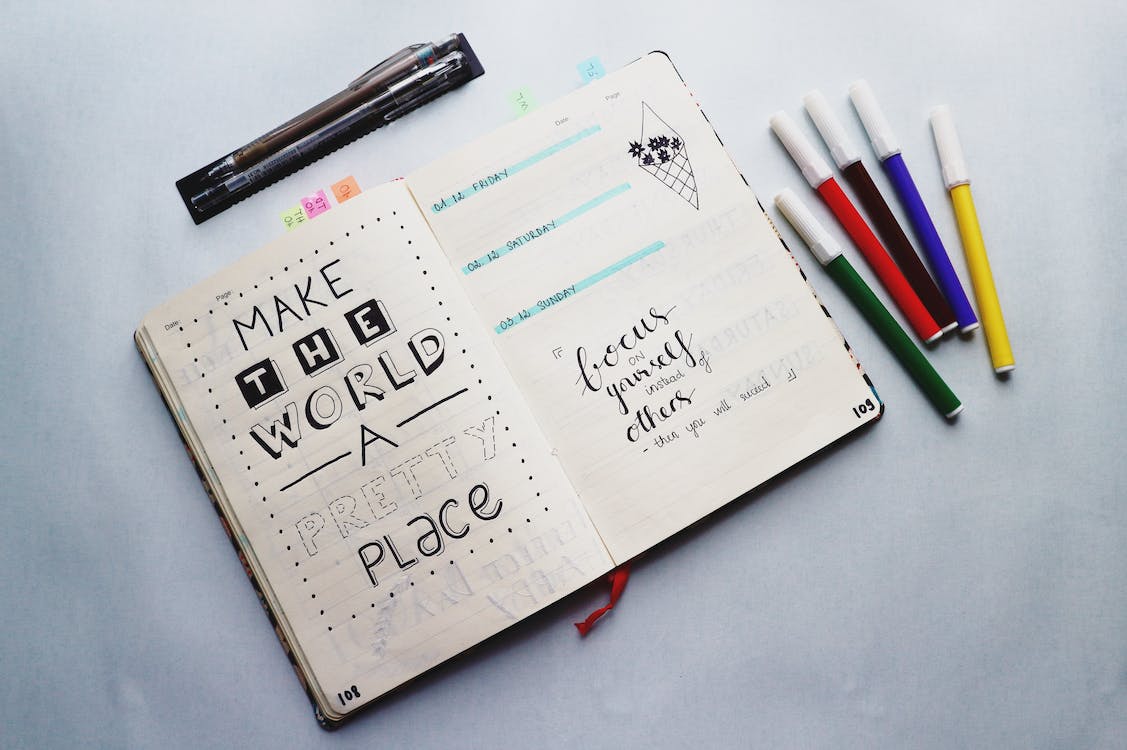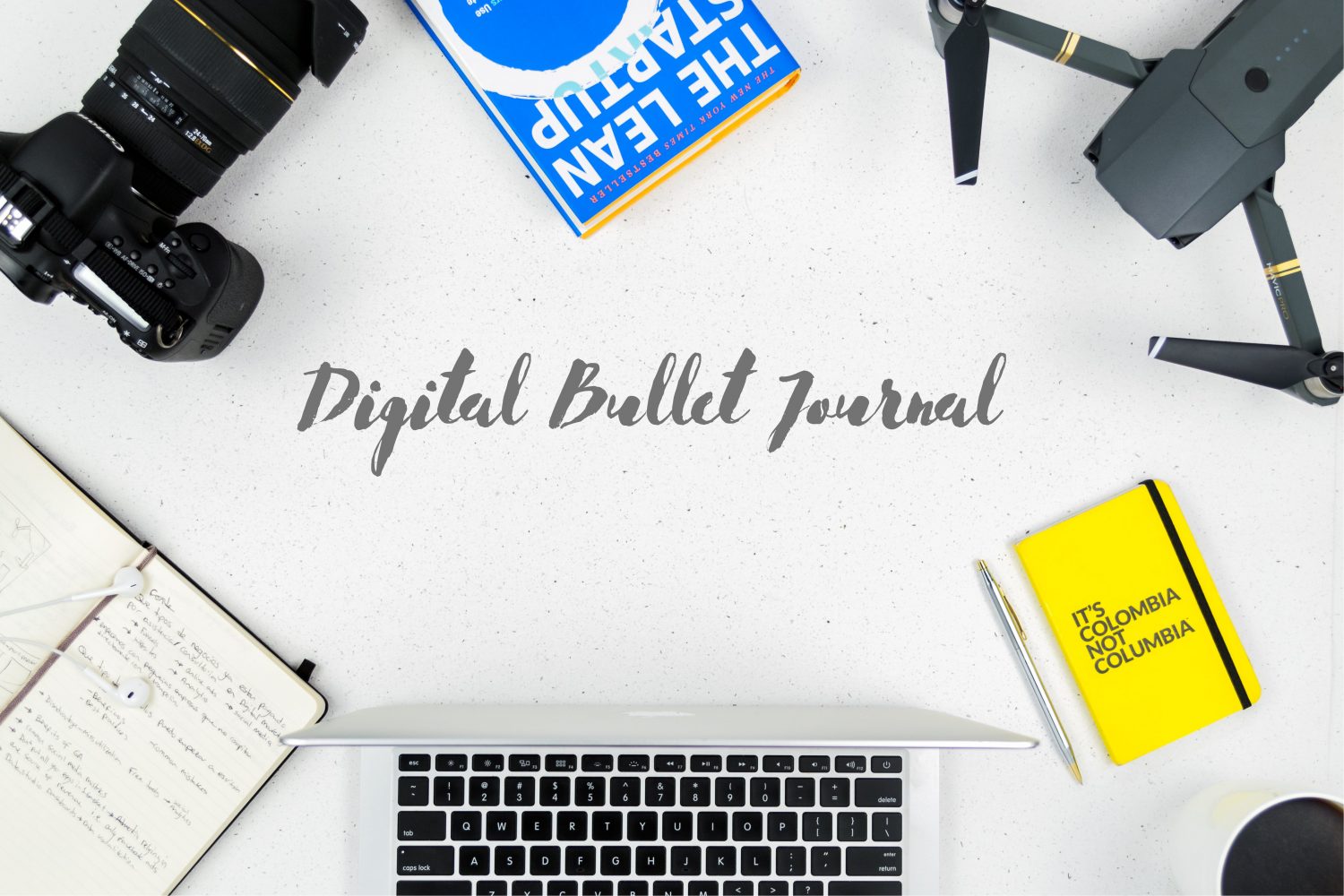
If you’re looking to take control of your productivity, then a digital bullet journal might just be the solution you need. It is a modern take on the traditional bullet journal, which involves using a notebook to keep track of your tasks, goals, and habits.
If so, then a digital bullet journal might be just what you need. In this ultimate guide, we’ll take a deep dive into everything you need to know about using a digital bullet journal to boost your productivity.
We’ll cover everything from getting started with a digital bullet journal to advanced techniques for bullet journaling, and provide you with tips and tricks for getting the most out of your digital bullet journal.
So whether you’re new and just started journaling or a seasoned pro, read on to discover how a digital bullet journal can revolutionize the way you work and live.
Understanding the basics of a bullet journal
At its core, a bullet journal is a system for tracking tasks, goals, and habits. The system was developed by Ryder Carroll and involves using a series of icons or keys and shorthand to quickly capture and categorize information.
In a digital bullet journal, you can adapt this system to suit your needs. For example, you might use different colors or labels to indicate different types of tasks or goals. The key is to find a system that works for you and that you can easily stick to.
Easily plan and set goals with a digital bullet journal
One of the biggest benefits of using a digital bullet journal is that it allows you to easily plan and set goals. To get started, think about what you want to achieve in the short-term, medium-term, and long-term.
Then, break these goals into smaller tasks that are more manageable.
It can create a section for each of your goals, and use sub-sections to break down the tasks needed to achieve each goal. Be sure to assign deadlines or target dates for each task, so that you can stay on track.
Keeping track of your daily, weekly, and monthly tasks
Once you have your goals and tasks outlined, it’s important to stay on top of them. In your digital bullet journal, create a section for your daily tasks, and use sub-sections to break them down by category or priority.
At the end of each day, review your tasks and mark off any that you have completed. Then, move any unfinished tasks to the next day’s section.
For weekly and monthly tasks, create separate sections in your digital bullet journal, and use sub-sections to break down tasks by week or month. Review these sections regularly to make sure that you are on track to meet your goals.
use your digital bullet journal for habit tracking and self-improvement
In addition to tracking tasks and goals, it can also be a powerful tool for habit tracking and self-improvement. To get started, identify the habits that you want to develop or improve.
And if you are still stuck in habit tracking using a journal we got you covered. Just download our Free Printable Habit tracker and see lots of tracker guide templates to choose from.
In your digital bullet journal, create a section for each habit, and use sub-sections to track your progress. For example, if you want to develop a daily exercise habit, you might create a sub-section for each day of the week, and mark off each day that you complete your exercise routine.
Over time, you’ll be able to see your progress and identify areas where you need to focus your efforts. This can be a powerful motivator for developing new habits and achieving your goals.
Related: 89 Bullet Journal Page Ideas To Inspire Your Next Entry— Bullet Journal Weekly Spread
Getting Started with a Digital Bullet Journal
Before you can start using a digital bullet journal, you’ll need to set one up. The good news is that there are plenty of tools and apps available that make this process a breeze.
Here are 5 tools you can use to make a digital bullet journal
1. Notion
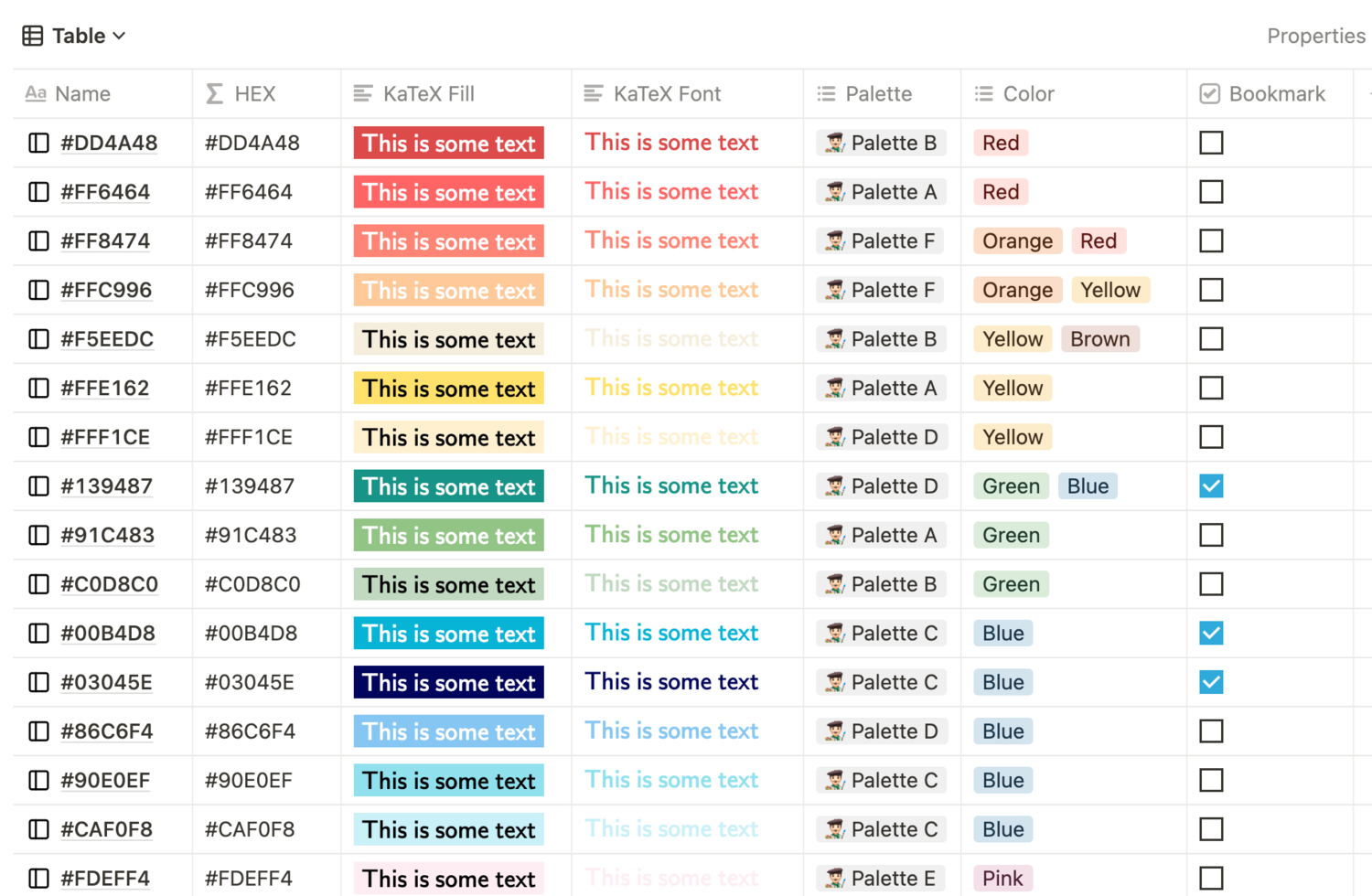
this is a highly customizable productivity app that allows you to create databases, to-do lists, notes, and more, all within a single workspace. The notion is a great choice for those who want a highly flexible and customizable digital bullet journal.
2. Trello
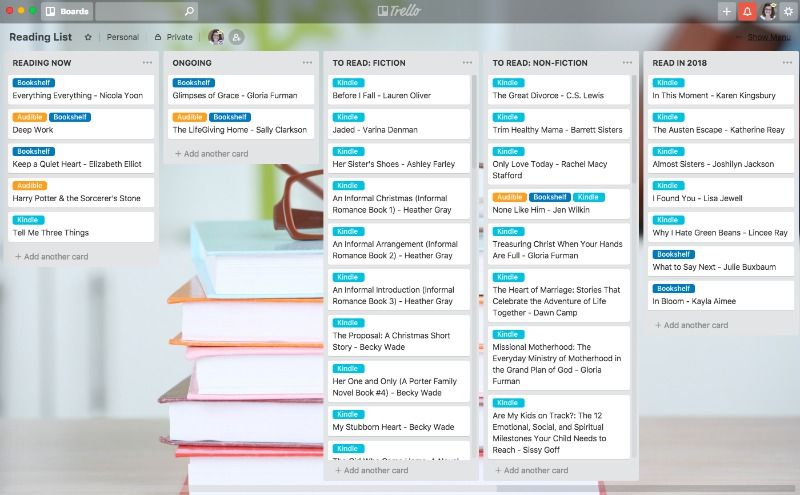
Trello is a visual project management tool that utilizes board cards, lists, and lists to assist you in tracking projects and tasks. Trello is a good choice for those who want a simple and intuitive way to organize their tasks and goals.
3. Google Keep
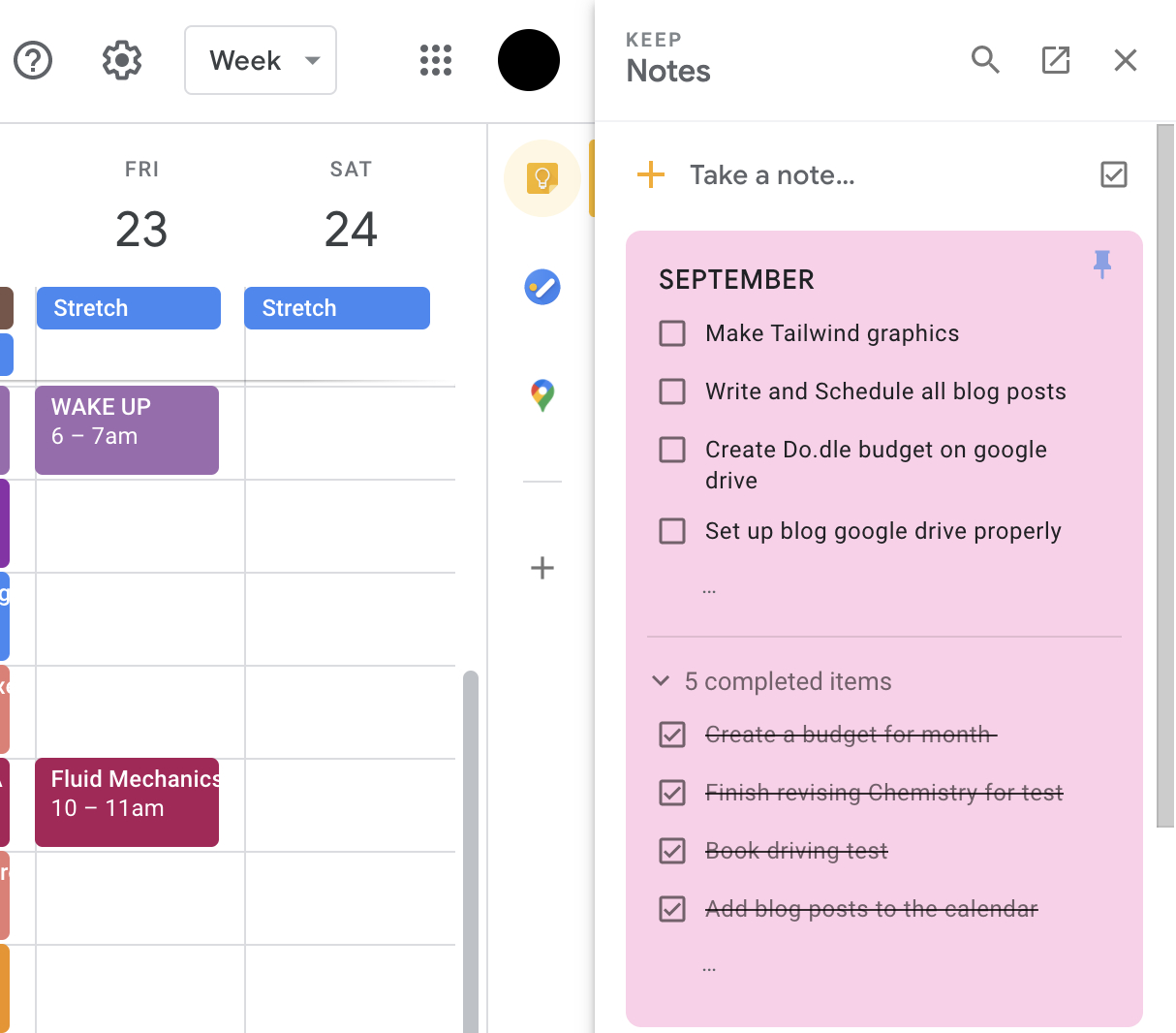
Not only is Google Keep a great solution to integrate with your other Google apps, but it is also a note-taking app that allows you to create notes, to-do lists, and reminders. Google Keep is a good go-to choice for those who want a lightweight and simple solution.
4. Evernote
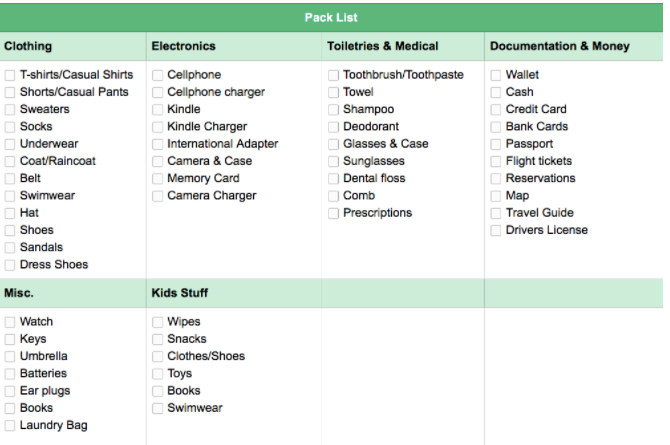
Evernote is a comprehensive note-taking app that allows you to create notes, to-do lists, and reminders, as well as store files and images. Evernote is a good choice for those who want a powerful and feature-rich digital bullet journaling solution.
5. OneNote
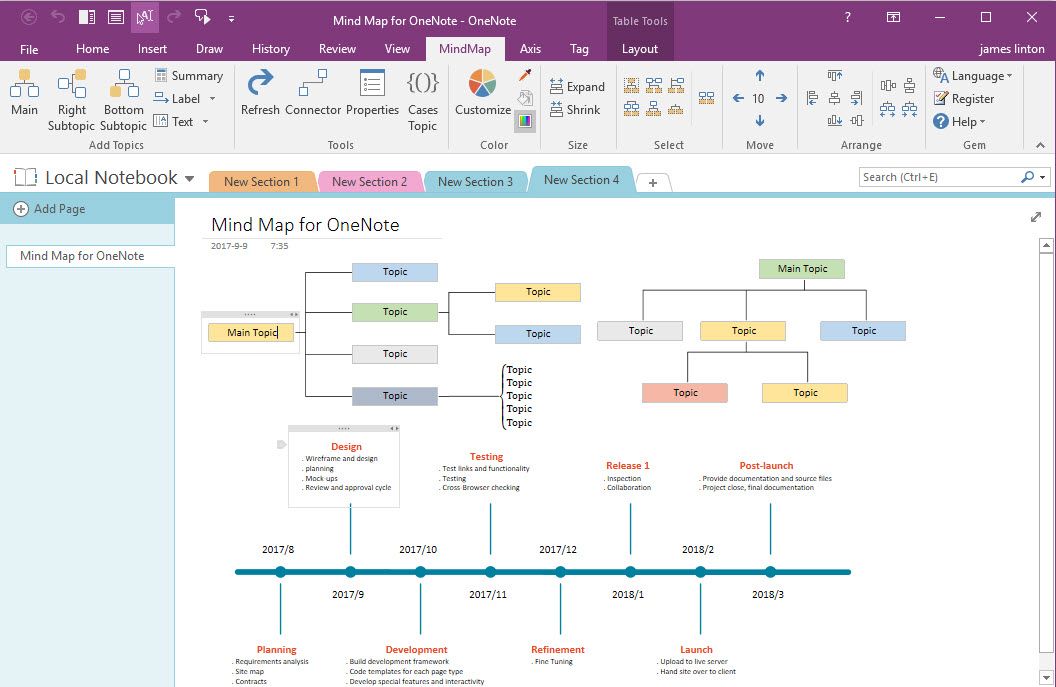
this is a note-taking app that allows you to create notes, to-do lists, and reminders, as well as store files and images. OneNote is a good choice for those who want a simple and intuitive digital bullet journaling solution that integrates with other Microsoft apps.
Each of these apps offers different features and benefits, so it’s important to explore each one and see which one works best for you and your productivity needs.
Key features in creating a digital bullet journal
When it comes to creating a digital bullet journal, there are a few key features that you’ll want to look for in a tool or app:
- Customizability: You’ll want a tool that allows you to create a template for your digital bullet journal that suits your needs.
- Flexibility: You’ll want a tool that allows you to easily add and remove tasks, goals, and habits as your needs change.
- Accessibility: You’ll want a tool that you can access from any device so that you can always stay on top of your tasks and goals.
Notion, Trello, Google Keep, Evernote, and OneNote all offer these features to varying degrees, so it’s worth taking the time to explore each one and see which one works best for you.
How to create a template for your digital bullet journal?
Creating a template for your digital bullet journal is an important step in the process. Your template will serve as your foundation and will help you stay organized and focused.
To create a template for your digital bullet journal, start by identifying the key sections that you want to include. These might include sections for your daily tasks, weekly goals, monthly habits, and long-term projects.
Once you’ve identified your sections, create a page or board for each one in your chosen tool or app. Then, add in the specific tasks, goals, and habits that you want to track within each section.
Finally, customize your template to suit your needs. You might want to add color coding, labels, or other visual cues to help you stay organized and motivated.
4 Advanced Techniques for Digital Bullet Journaling
Now that you’ve understand the basics, and have your bullet journal tool in hand, it’s time to explore some more advanced techniques.
Below are four tips for taking your digital bullet journaling to the next level:
Using tags and labels to stay organized
Tags and labels are a great way to stay organized and find information quickly in your digital bullet journal. For example, you might use tags to indicate the status of a task (e.g. “in progress,” “complete,” or “on hold”), or to categorize tasks by project or priority.
In your journal, create a section for tags or labels, and include a list of the tags that you will use. Then, assign tags to your tasks, goals, and habits as needed.
This will make it easy to filter and search your bullet journal for specific information.
Incorporating a calendar into your digital bullet journal
If you use a digital calendar to manage your schedule, you might want to consider incorporating it into your digital bullet journal. This will allow you to keep all of your tasks and events in one place and will make it easy to see how your tasks and events are related to each other.
In your journal, create a section for your calendar, and include a monthly or weekly view. Then, add in your appointments, meetings, and other events as needed.
You can also use your calendar to schedule tasks or block off time for specific projects.
How to use your digital bullet journal for project management?
If you’re working on a complex project with multiple tasks and deadlines, your digital bullet journal can be a valuable tool for project management. To get started, create a section for your project, and include sub-sections for each phase or milestone.
Within each sub-section, break down the tasks needed to achieve the milestone, and assign deadlines or target dates. You can also use tags or labels to indicate the status of each task or to categorize tasks by priority or type.
Integrating your digital bullet journal with other productivity tools
Your digital bullet journal doesn’t have to exist in a vacuum. You can also integrate it with other productivity tools to streamline your workflow and save time.
For example, you might use Zapier or IFTTT to automatically add tasks to your digital bullet journal from other apps, such as your email or Slack. You can also use tools like Evernote or Google Drive to store reference material or notes related to your tasks and projects.
4 Questions To Ask Yourself About Digital Bullet Journaling
Now that you have a solid foundation in digital bullet journaling, here are some tips and tricks to help you get the most out of your bullet journal:
How to avoid getting overwhelmed with your digital bullet journal?
One of the biggest challenges of digital bullet journaling is avoiding getting overwhelmed. With so many tasks, goals, and habits to track, it’s easy to feel like you’re drowning in information.
To avoid this, try to keep your bullet journal simple and streamlined. Focus on the tasks and goals that are most important to you, and don’t be afraid to trim down your list if it starts to feel overwhelming. You can always add more tasks and goals later on.
How to maintain consistency and accountability with your digital bullet journal?
Consistency is key when it comes to using a digital bullet journal effectively. To stay consistent, make a habit of reviewing your bullet journal at the same time each day or week.
This will help you stay on track and ensure that you don’t miss any important tasks or deadlines.
You can also hold yourself accountable by sharing your bullet journal with a friend or family member. This will help you stay motivated and give you someone to share your progress with.
How to Stay motivated and inspired to use your digital bullet journal?
Staying motivated and inspired to use your digital bullet journal can be a challenge, especially if you’ve been using it for a while. To stay motivated, try to make your bullet journal as visually appealing as possible.
Use colors, images, and other visual cues to make it fun and engaging.
You can also try setting up challenges or rewards for yourself to help you stay motivated. For example, you might reward yourself with a treat or activity once you’ve completed a certain number of tasks or goals.
How to customize your digital bullet journal to suit your needs?
Finally, don’t be afraid to experiment with different layouts and designs to find what works best for you. Every person’s needs and preferences are different, so it’s important to find a system that feels comfortable and natural.
You can also seek inspiration from other digital bullet journalers by browsing social media or online communities. You might find new ideas or techniques that you can adapt to your own bullet journal.
Related: Bullet Journal Key— Here’s How To Keep Your BUJO Perfectly Organized
Never Go Out Of Style Again With My Free Printable Dot Paper

I absolutely love making my own journal, and I bet you do too! Whether we’re using pens and notebooks or digital technologies, journaling is still a great way to jot down things that matter to us.
If you’re still getting used to digital journaling, don’t worry! We’ve got a free printable dot paper journal to help keep you motivated and writing.
Remember to keep your bullet journal simple and straightforward, and check in with it regularly to stay on track. And don’t be afraid to experiment and make it your own with your own unique style and personality.
With a little effort and dedication, a digital bullet journal can help you stay organized, focused, and motivated to achieve your goals, one task at a time.
So why not give digital bullet journaling a try? It might just be the productivity boost you’ve been looking for!
FAQ’s
What is the major distinction between digital and analog bullet journals?
Digital journals often provide auto-reminders (prompts), while analog journals require you to create those prompts as well as any necessary reminders. I’ve tried multiple times to keep journals in paper form, but finding it difficult to remember to write in them.
What is the benefit of digital journals?
Many people love the convenience and speed of the ability to record their thoughts in digital format. In contrast to a notebook that is tucked in a closet at home, users carry their gadgets everywhere they go. the majority of people type quicker when they type than write.
What is the function of digital journals?
Digital journaling allows you to include more than writing words in your journal entries. Make use of audio, photos as well as videos to complete your journal. The color and the sound will help make your memories come alive as you go through your journal.
A picture can be worth 1000 words at the end of the day.
What software can be used to digitize journals?
Some of the most popular options that pop up include Scanbot, Adobe Scan, Microsoft’s Office Lens, CamScanner, Tiny Scanner, and Google’s PhotoScan. All of them have been tested and they worked flawlessly.
The majority of them are well for scanning requirements, and have a variety of features and sharing options.
How do I convert my notes on paper into digital notes?
Microsoft’s OneNote software, which is an integral part of Microsoft’s Microsoft 365 suite, includes an option to convert your notes so that it can transform handwritten text to typed text. This is useful when you wish to share your notes written in hand in a more accessible format with others.